There are some features on iOS 18 that older iPhone models will not be able to experience.
iOS 18 is one of the biggest software updates the iPhone has ever received, with a host of new features like Apple Intelligence, major changes to core apps like Photos, Messages, and Notes, a new Siri, and more ways to personalize your device.
But not all features are available on all iPhones. iOS 18 can run on a variety of older devices, including 2018's iPhone XS and XR. However, certain features require newer models.
Apple Intelligence
While Apple Intelligence is one of the biggest additions to iOS 18, it’s limited to the iPhone 15 Pro and Pro Max, and all upcoming iPhone 16 models. It includes features like creating custom emojis, aka Genmoji; creating images through Image Playground, an AI writing tool, and more.
Even if you own the base iPhone 15 model, you'll still need to upgrade to get access to the latest and greatest features of iOS 18.

New Siri integrates ChatGPT
Technically, this feature falls under the purview of Apple Intelligence, but it's worth highlighting. The new Siri multitasks better with ChatGPT integration. Of course, this feature will also be limited to the iPhone 15 Pro and Pro Max.

Transcribe audio directly in Notes
The Notes feature is getting some interesting upgrades in iOS 18, including the ability to create audio memos, even while audio is being recorded live.
Live recording can be useful when you're in a public meeting or listening to a lecture and need to take notes. This feature in Notes saves you from having to constantly take notes. Requires iPhone 12 or later to use this feature.
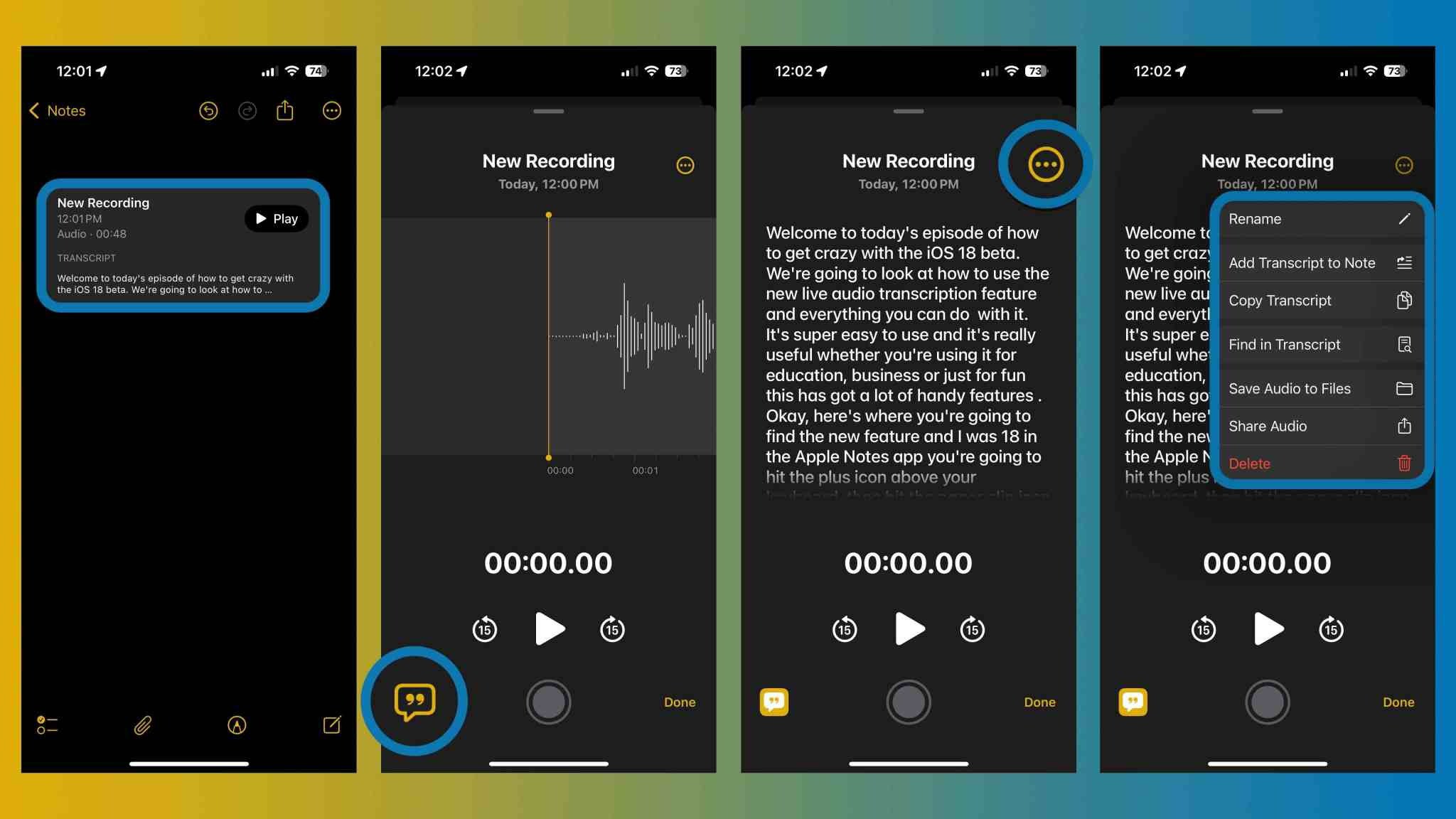
Hands-free door unlocking
The iOS 18 Home app adds support for hands-free door unlocking if your home has an Ultra Wideband smart door lock. There's no need to hold your iPhone to the door lock because it will automatically unlock thanks to the accuracy Ultra Wideband provides. Apple only started adding Ultra Wideband chips to iPhones starting with the iPhone 11, so older models won't support this feature.

Control iPhone with your eyes
Inspired by Vision Pro eye tracking technology, iOS 18 introduces accessibility features to control your iPhone or iPad entirely with your eyes. You'll need an iPhone 12 or later to use eye tracking, or an iPhone SE 3rd generation.
Last year, Apple introduced Enhance Dialogue to Apple TV 4K, which lets you hear dialogue more clearly in TV shows and movies, even when there's lots of loud music or sound effects.
This year, an improved version of the feature is available not only on tvOS 18, but also on iPhone and iPad via iOS and iPadOS 18. To use this feature, you need an iPhone 11 or later.
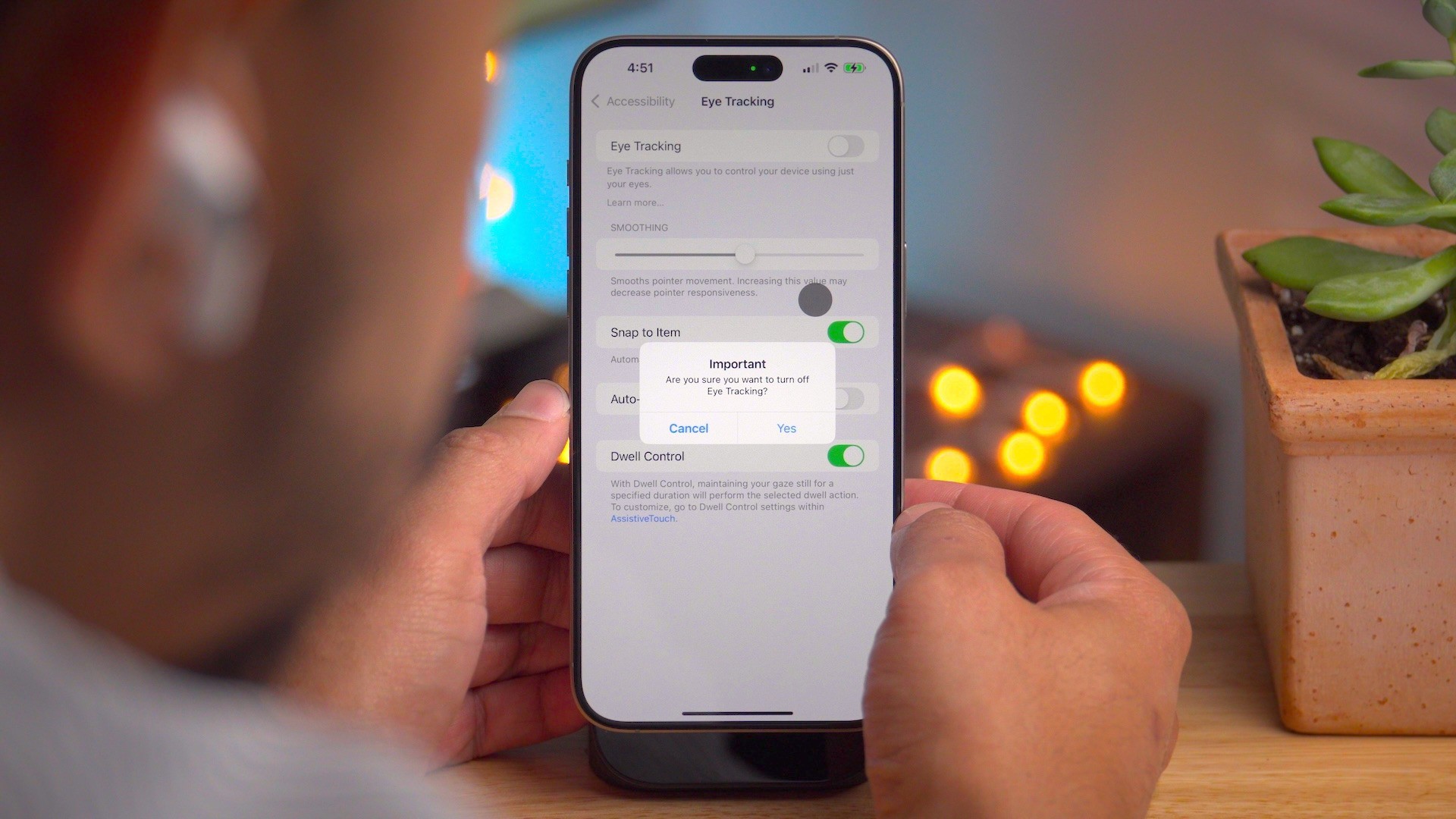
Music Haptics
Apple Music hasn’t changed much in iOS 18, but there are a few improvements coming. One is Music Haptics, a feature that syncs the iPhone’s Taptic Engine with whatever song is playing, providing taps and vibrations to the beat of the tune. This is great for listening to music, but it requires an iPhone 12 or later.

